
30 Characters Challenge 2009 – #1 Burn
Real Name: Jason Eagleson
Aliases: Firebug
Occupation: Costume Criminal
Group Affiliation: The Holidays
Height: 6′ 1″
Weight: 189 pounds
Eyes: Green
Hair: Brown
Known Powers: None
Special Skills: Arsonist
Weapons: Flamethrower Suit
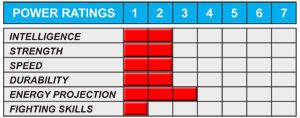
History:
As a child, Jason loved playing with fires and matches. He would light up trash cans, weeds, his toys, and anything he thought might make that wonderful pop sound he loved. At the age of 17, Jason was well known for setting fires, so when the local church burnt down and took half his neighborhood Jason was the prime suspect. He didn’t start the fire though, it was the local bully Alex Masterson and his little gang. They knew that they could burn down the church for a laugh and blame it on Jason, and that’s exactly what they did. Jason was arrested and with the witnesses of Alex and his friends was sentenced to 10 years in jail.
Jason’s life in jail was hard, and there was nothing he could burn. Jason was able to work in the prison cafeteria. He thought to be finely found his way to play with the flames again, lighting the burners on the stove. On his first shift that’s exactly what he did. He played, and he started a fire that burnt the kitchen, the prison, the other inmates, and himself. In the chaos, a badly burn Jason escaped the prison with a few other inmates.
One of the other escaped inmates was James Barton a.k.a Acid-Trail. James had connections with Boss Holiday, a very well-known crime boss who specialized in costumed criminals. James helped a badly burn Jason by taking him to one of Holiday’s safe houses. Holiday’s people tended to Jason’s wounds and helped him recuperate. The only condition for the help was Jason would now work for Boss Holiday when he was well.
Jason Eagleson was given a fire-creating flamethrower suit, on this day Burn was born. Burn is now one of Boss Holiday’s most loyal generals in his small army of costumed criminals.
This blog post was originally published on my former website, Comic Book Graphic Design and has now been migrated here to RSC Arts, Artist Blog.



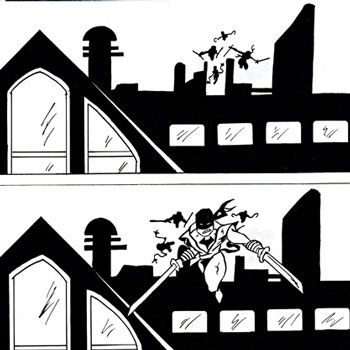
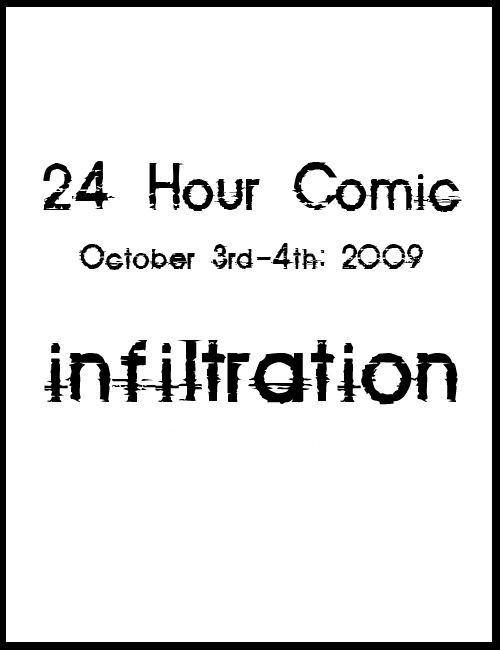
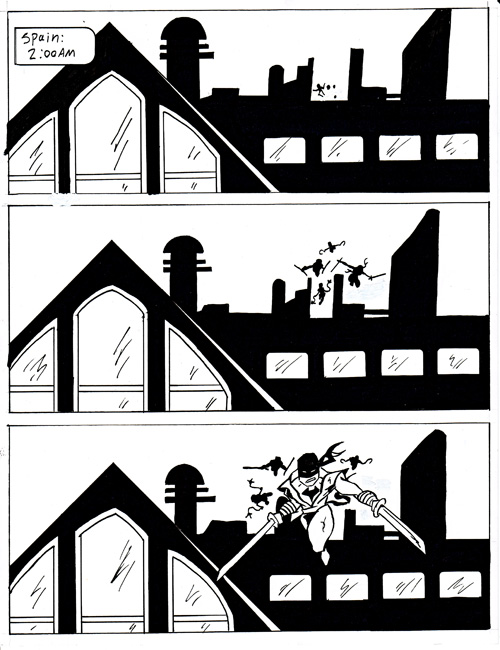
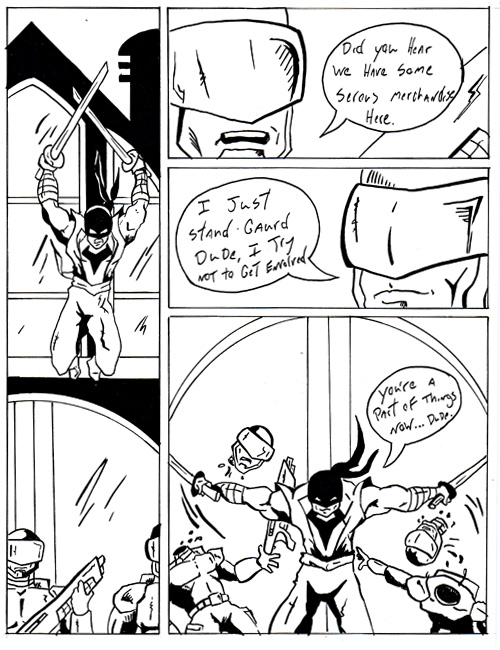
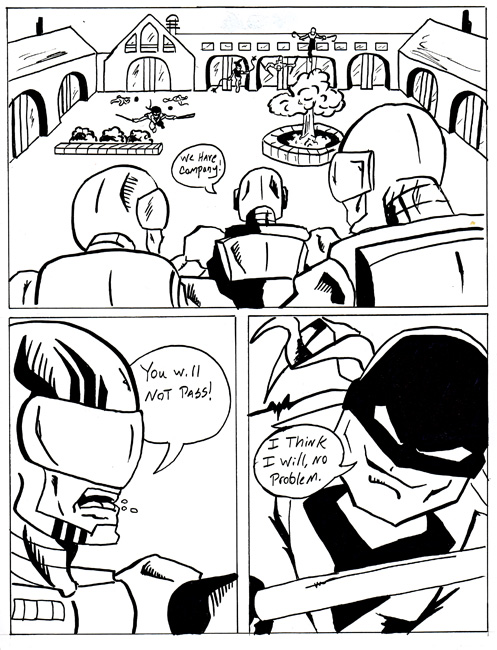


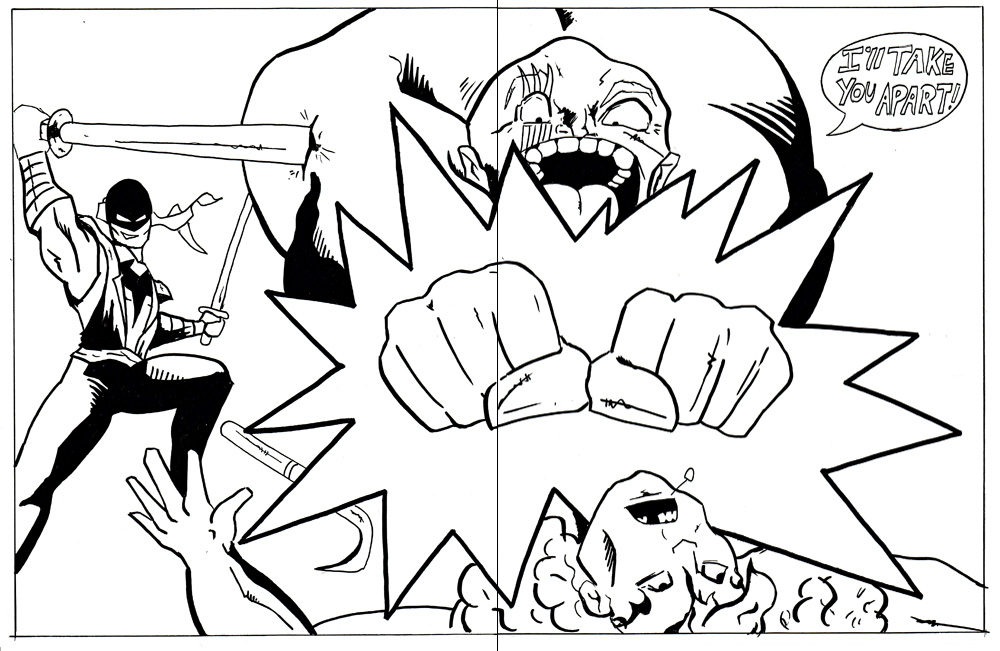
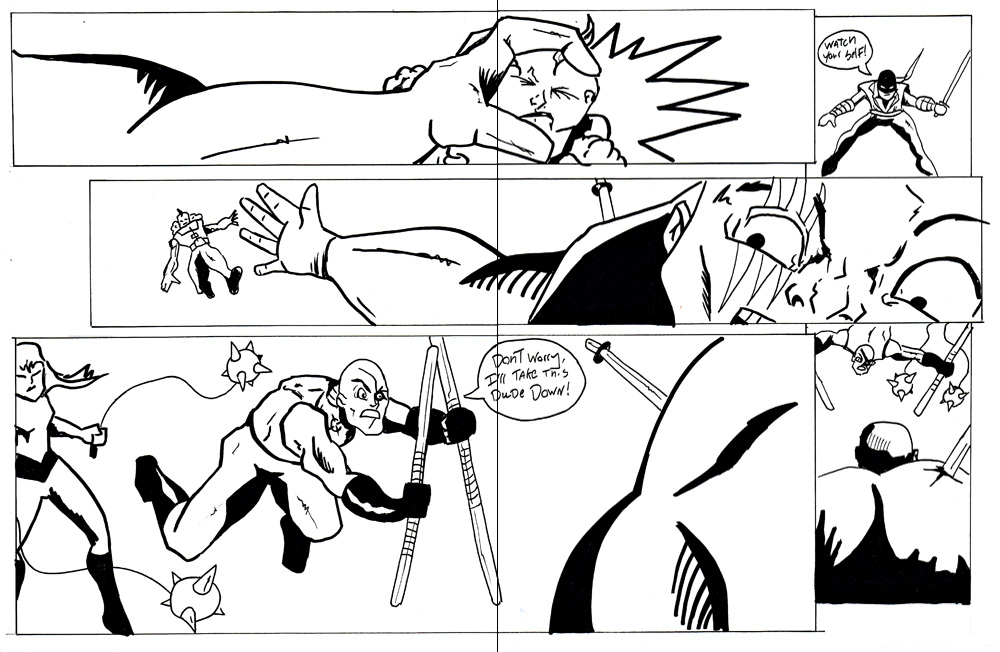

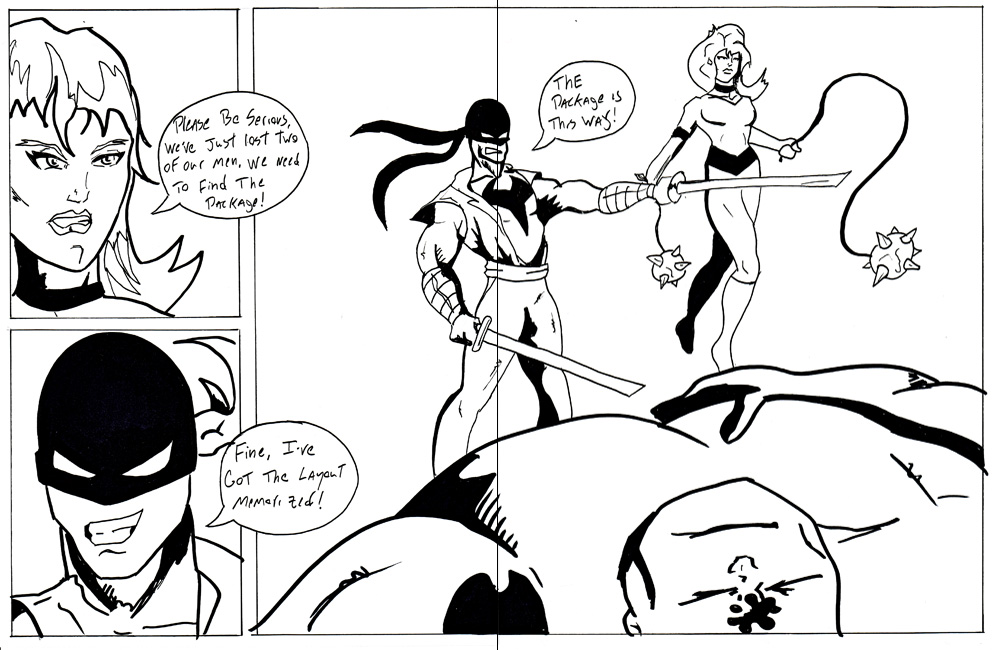
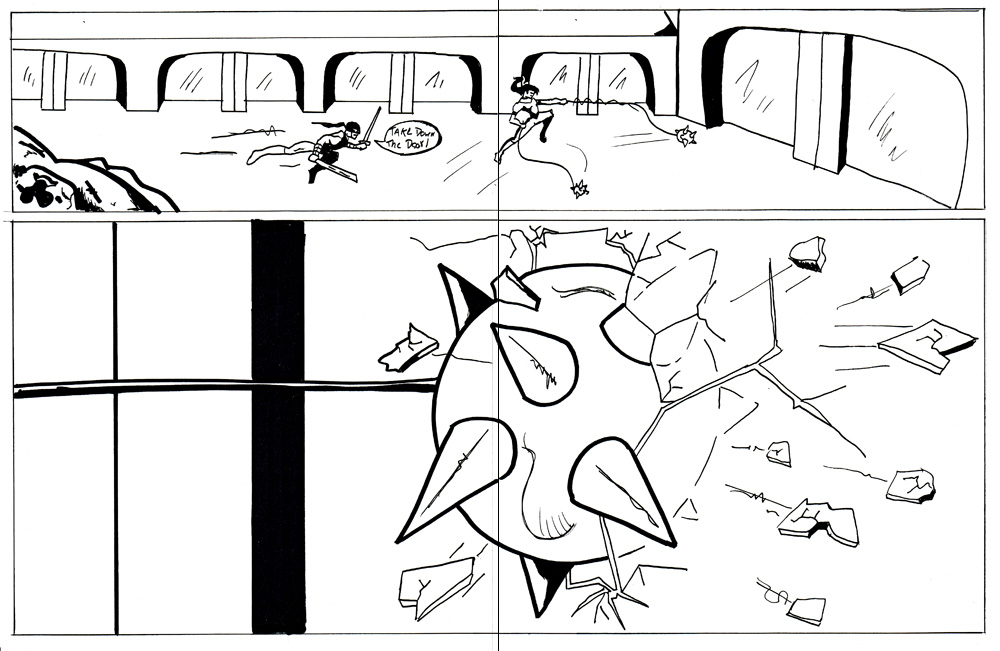
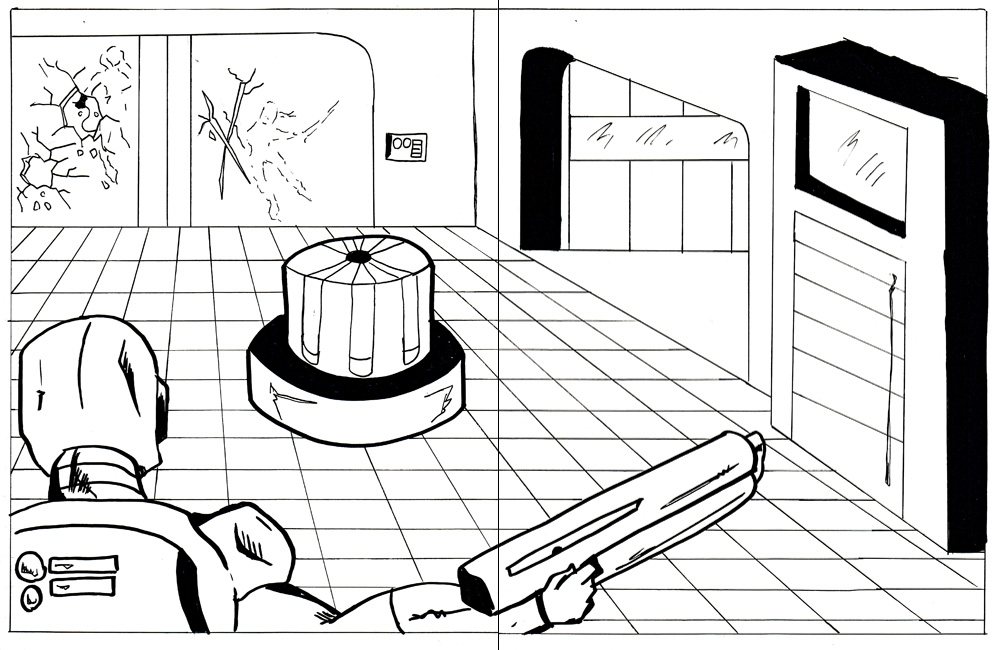
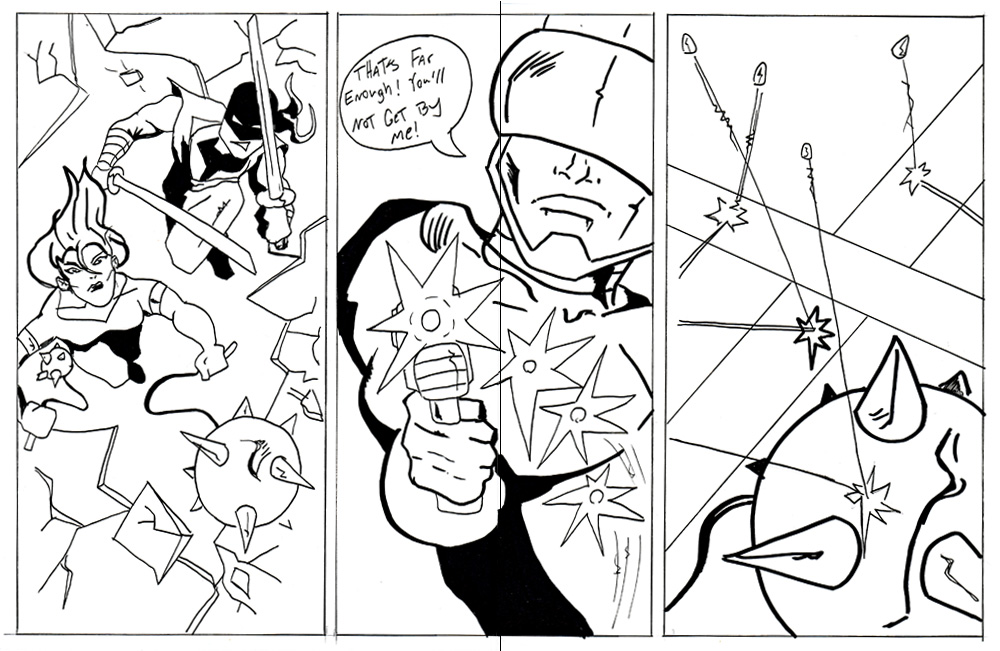
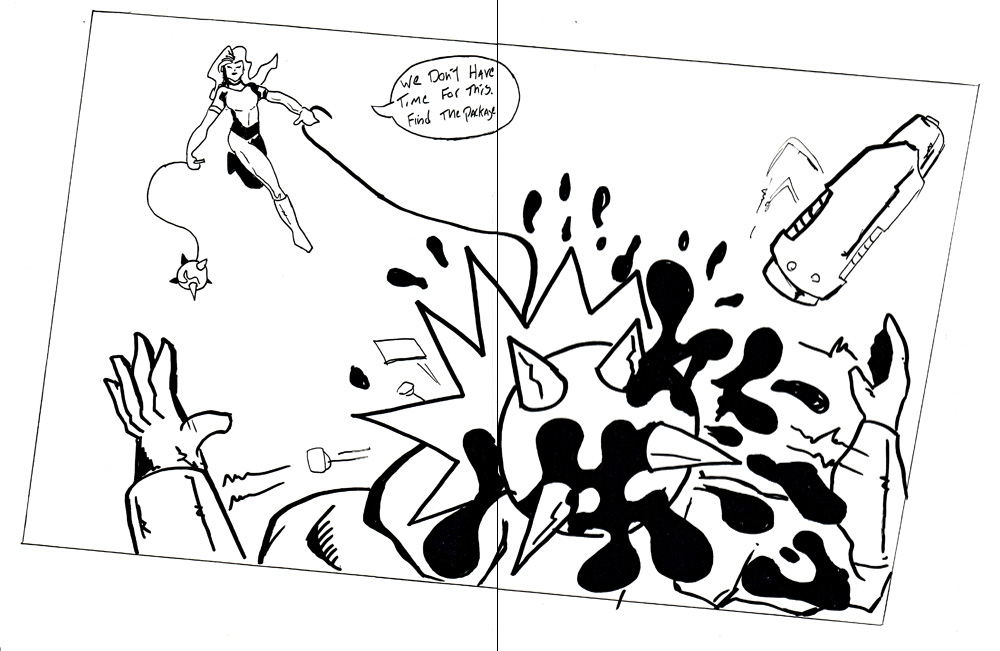
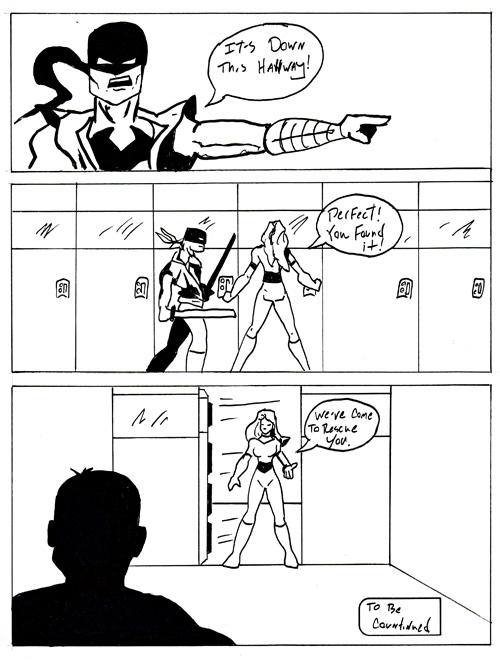
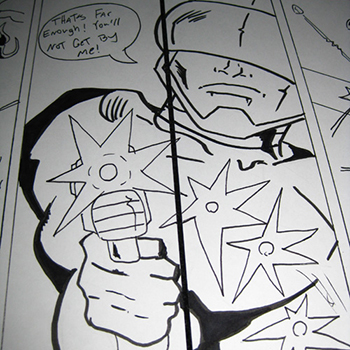
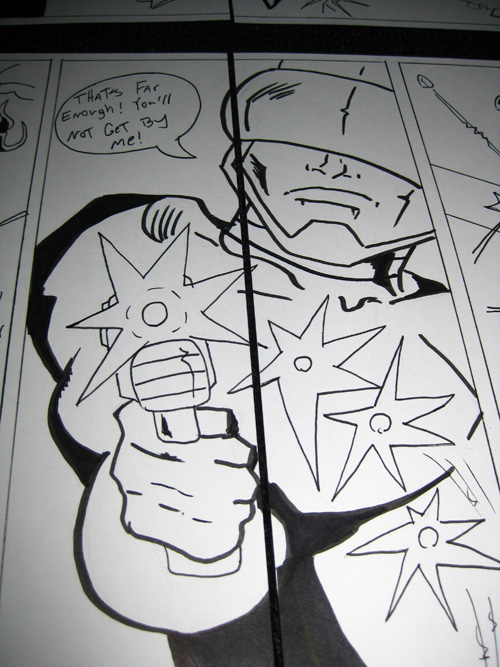










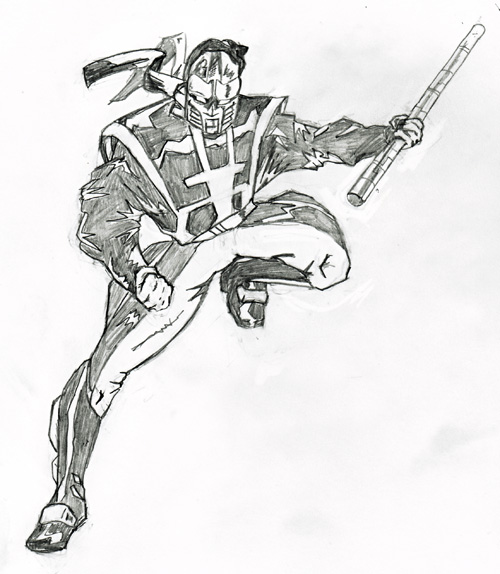

 Monday:
Monday:  Tuesday:
Tuesday:  Wednesday:
Wednesday:  Thursday:
Thursday:  Friday:
Friday: