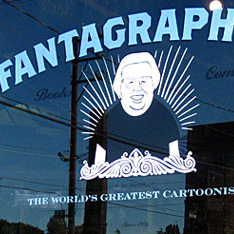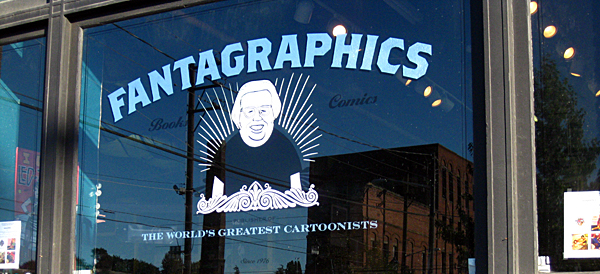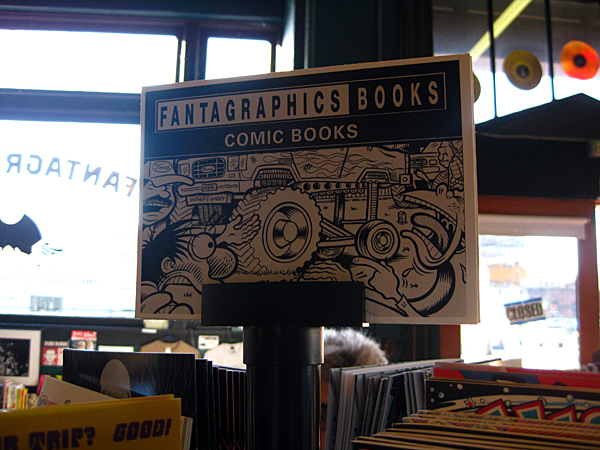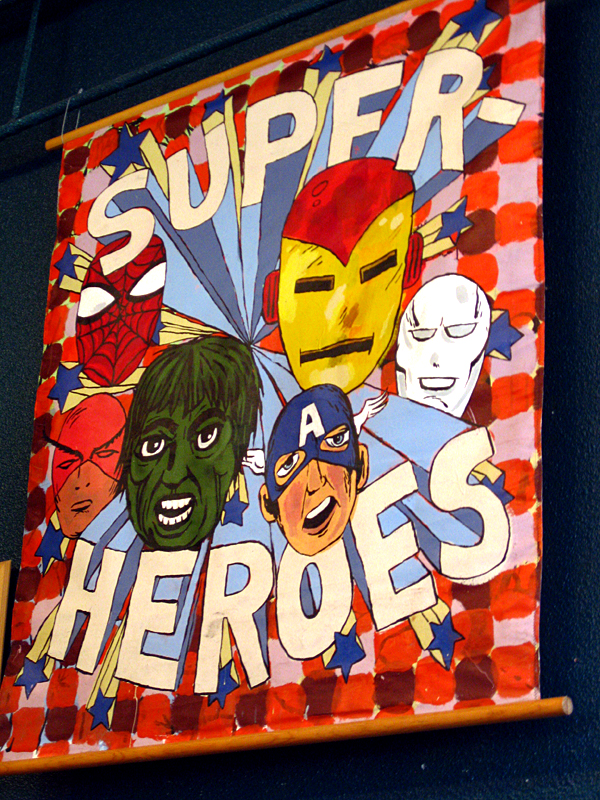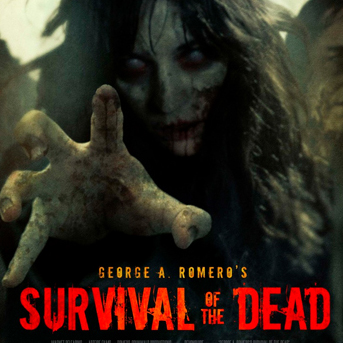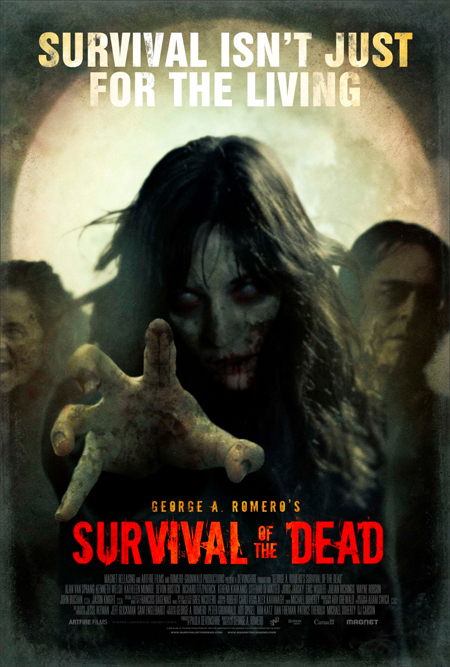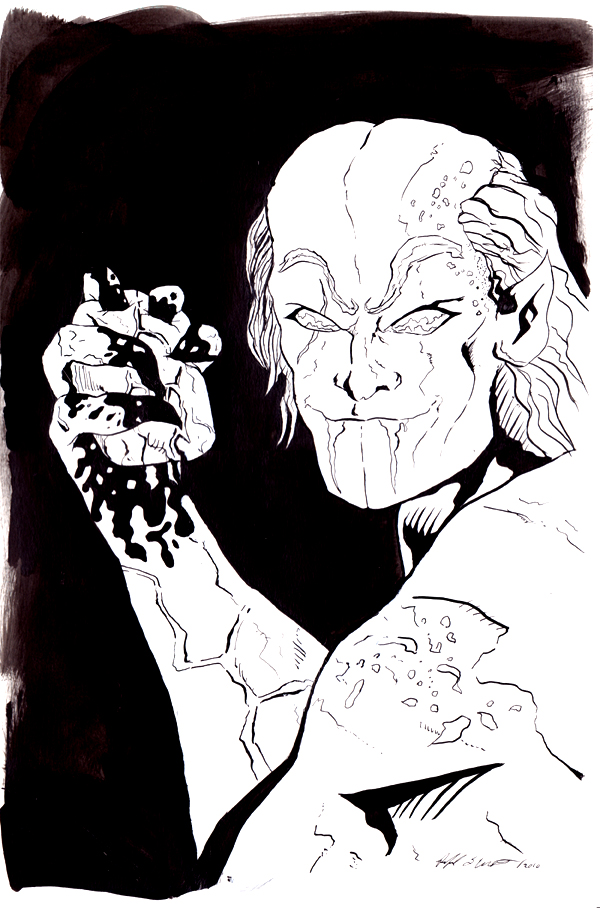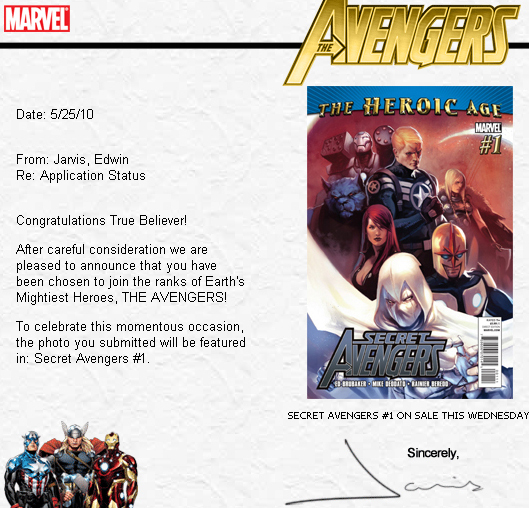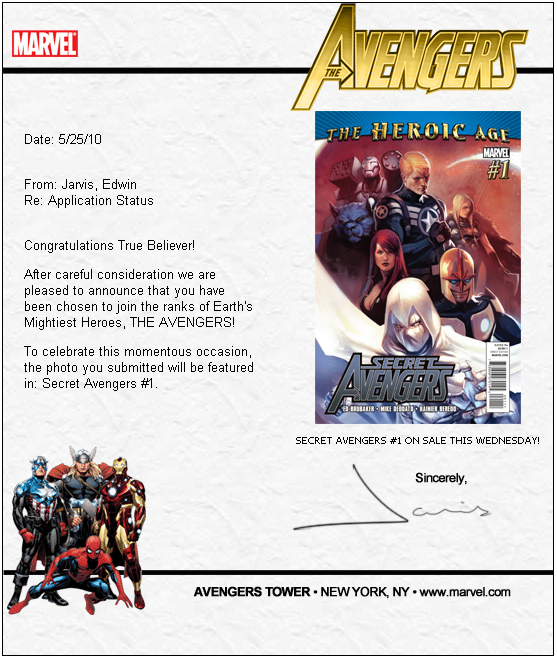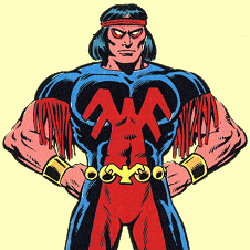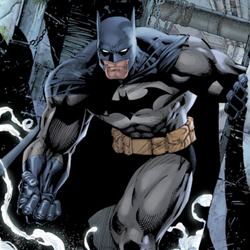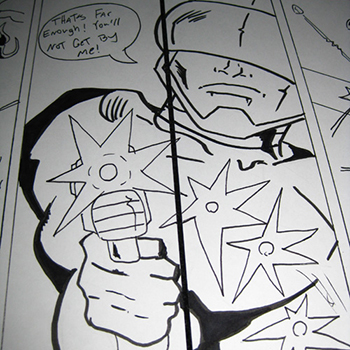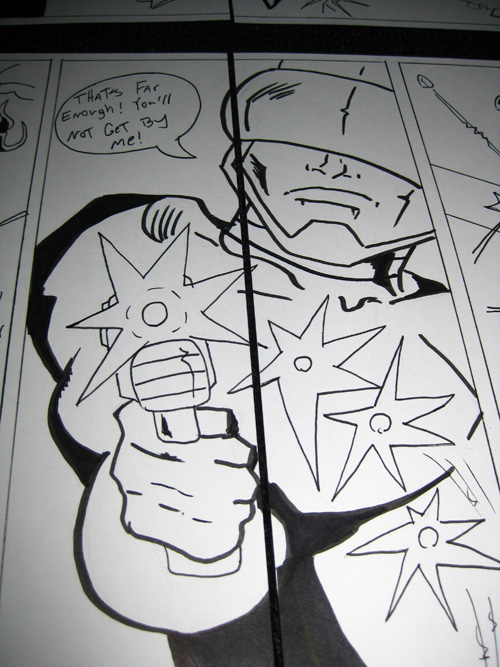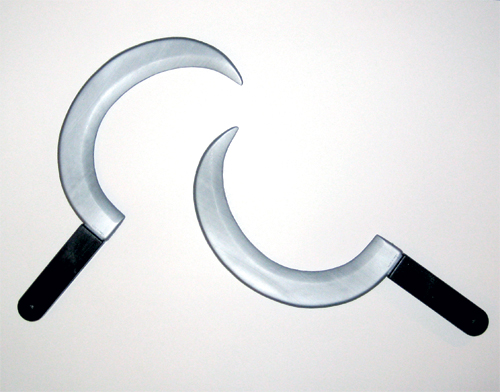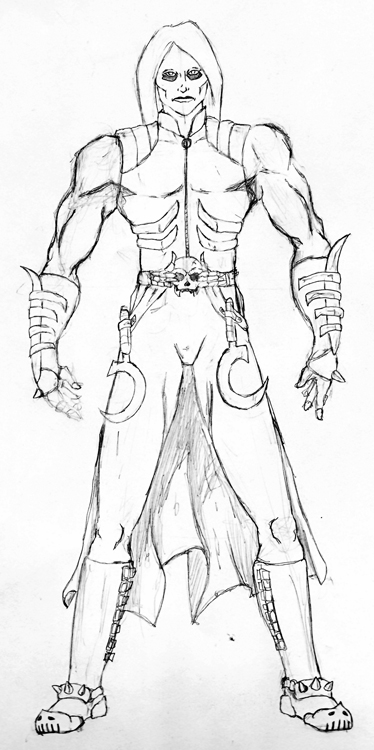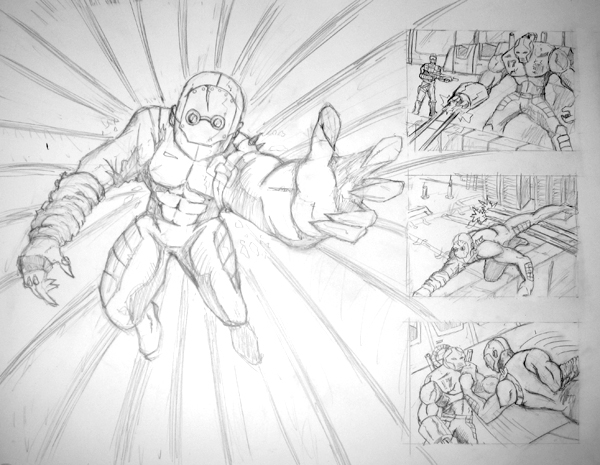
Renegade! Part one – The Pencils
Here are some pencils I did for fun. I was planning on creating it for a Science Fiction and Fantasy Convention. The convention was looking for art to be added to their silent auction. I created one that was inspired by sequential storytelling, a giant comic book page! The drawing is on a 24″x19″ 2-ply Bristol board paper. I used a 9.0 HB mechanical pencil and kept to mostly quick and gesture line work. In the middle of working on the piece, I realized the con was looking for work around the size of 16 inches. Mine was a little too big. I decided not to enter it but still wanted to finish it. I was having too much fun working on a piece so big. The pencils were the first step in the piece I titled: Renegade. Next, I’ll ink it.
This blog post was originally published on my former website, Comic Book Graphic Design and has now been migrated here to RSC Arts, Artist Blog.