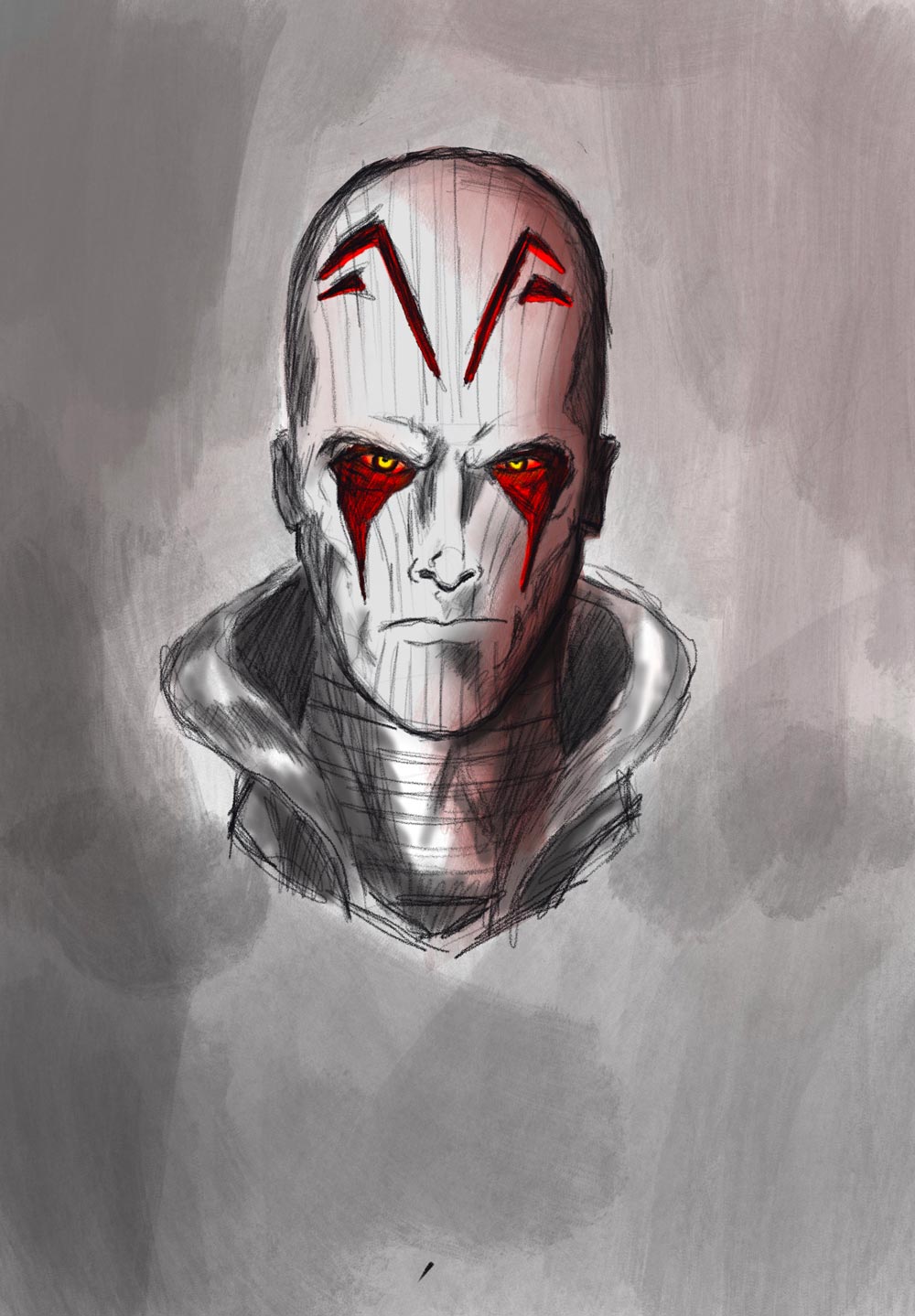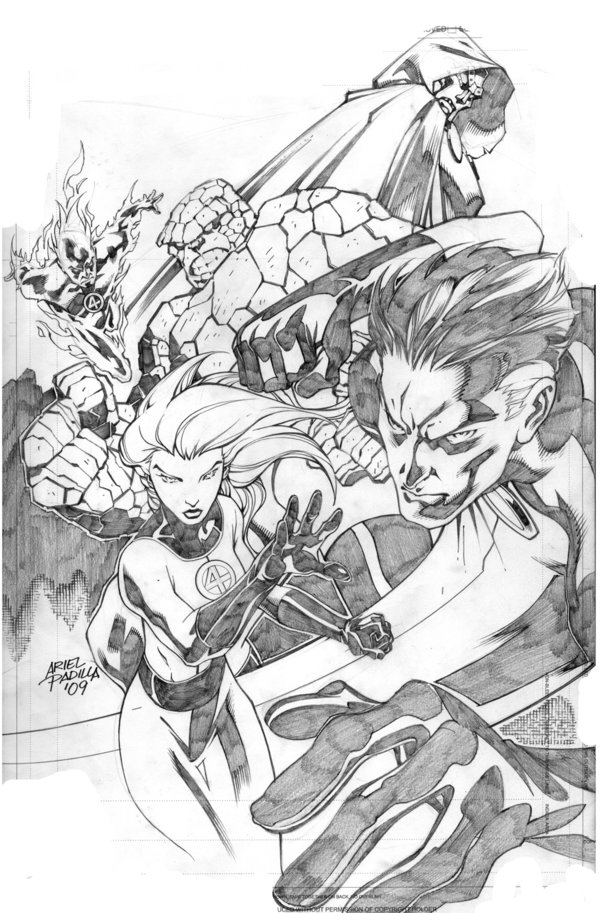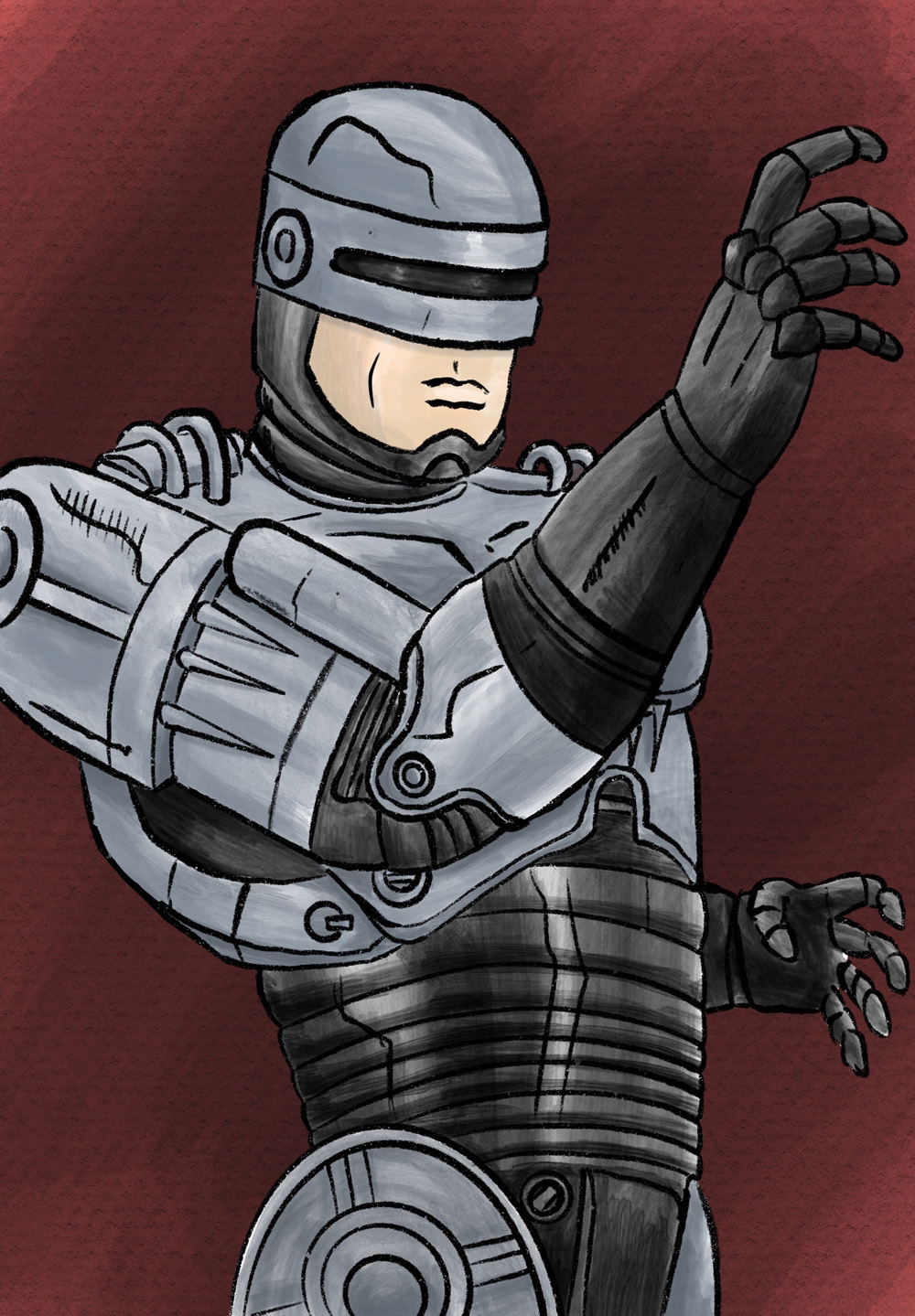
Pencils, Ink, and Procreate: My Latest Illustration
I felt like illustrating the classic 80’s RoboCop this week. Really had fun with this piece. Trying some new techniques in Procreate with a textured background. I wanted it to look like a painting canvas.
I used the marker brush to start with the base and get the figure down. Not really defined just very sketchy. Then I refined RoboCop with the Procreate pencil brush. This has been my go to brush in Procreate for drawing.
To outline the pencils I used the dry ink brush. It’s a cool brush that I’ve noticed a lot of online artists use with Procreate. So of course I wanted to give it a try and guess what, I like it. The colors were done with a marker brush with a low opacity.
I’m really pleased with how this RoboCop illustration came out. My art is primarily in pencil or black ink. Working in Procreate has really helped me grow as an artist.
Related Products
If you’re a fan of RoboCop too, here are some products you might enjoy:
• RoboCop Trilogy BlueRay Collection
• RoboCop Movie Poster T Shirt
• RoboCop MAFEX No. 225 Action Figure
Affiliate disclosure:
As an Amazon Associate I earn from qualifying purchases. These links go directly to Amazon.com