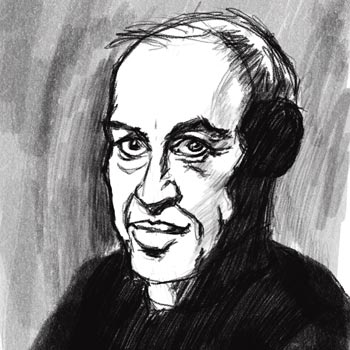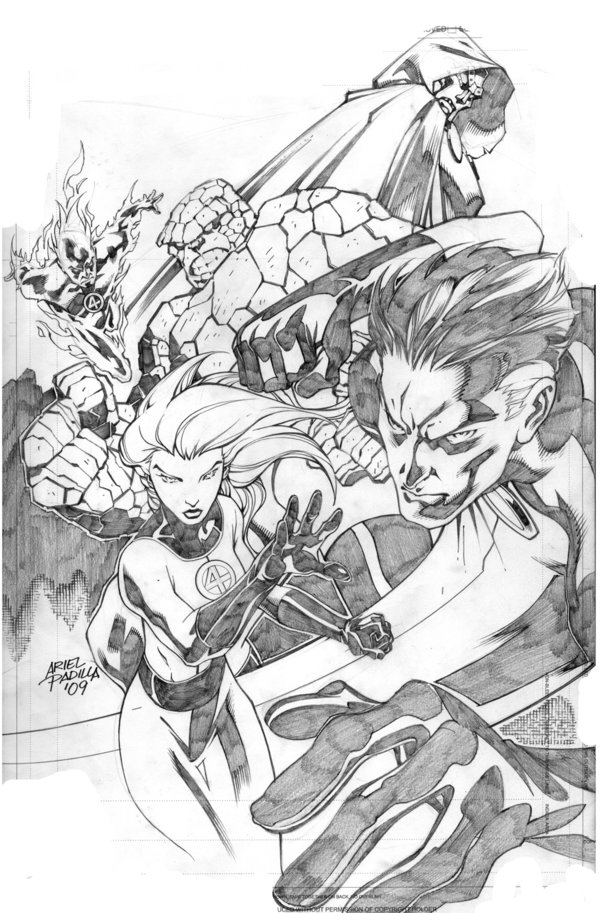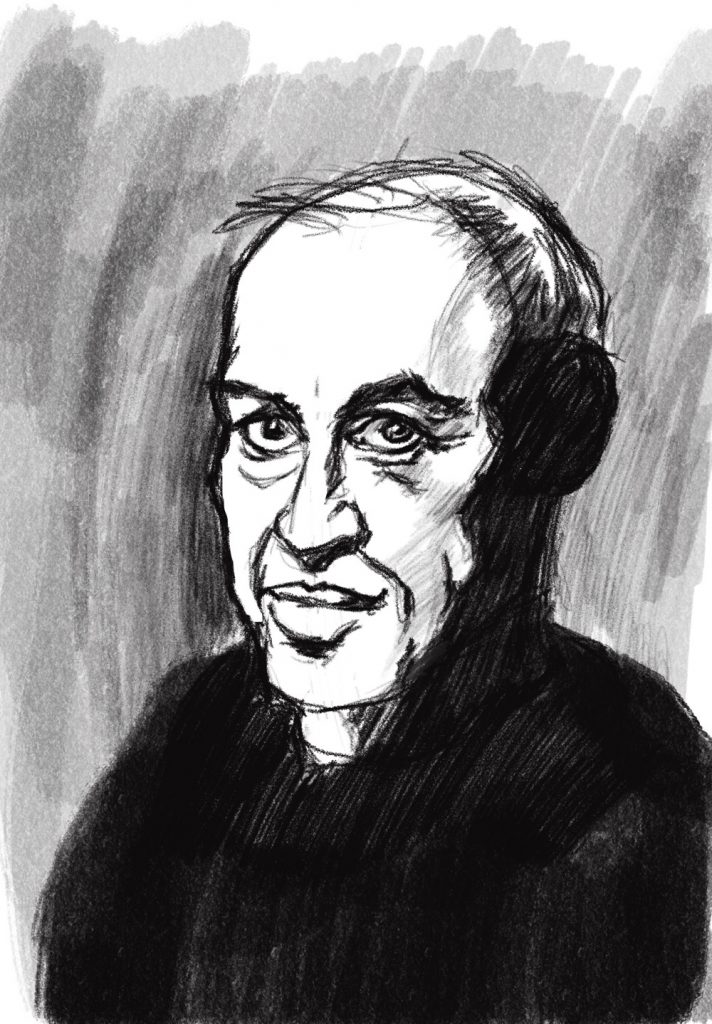
Quick Sketch Inspired by Proko’s Live Broadcast
I follow this great art instruction channel on Youtube, ProkoTv. The main artist Stan Prokopenko has some amazing tutorials. Last year during the holidays he was offering a sale on his online classes. The full courses look really good too. So for 24 hours Proko live broadcasted some of the courses on the Youtube channel. One of the instructional example videos had the face of a man that you could draw.
So I grabbed my iPad and jumped into Procreate and started sketching the man’s face. This was a quick style sketch and I chose a thick pencil brush. I approached the portrait with a fast and gestural hand. It was fun to draw with an online group too. And I’m happy with the sketch I did of the man’s face.
The prices for Proko’s online courses are a little out of my price range, but if you’re interested in them you can find them at proko.com.