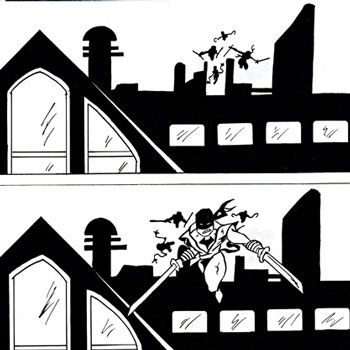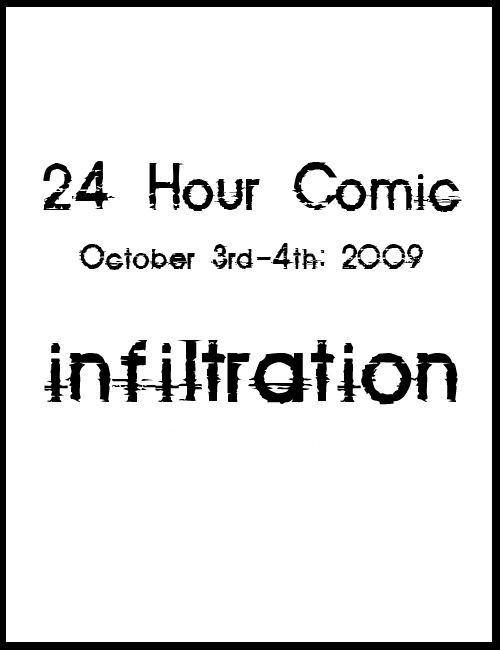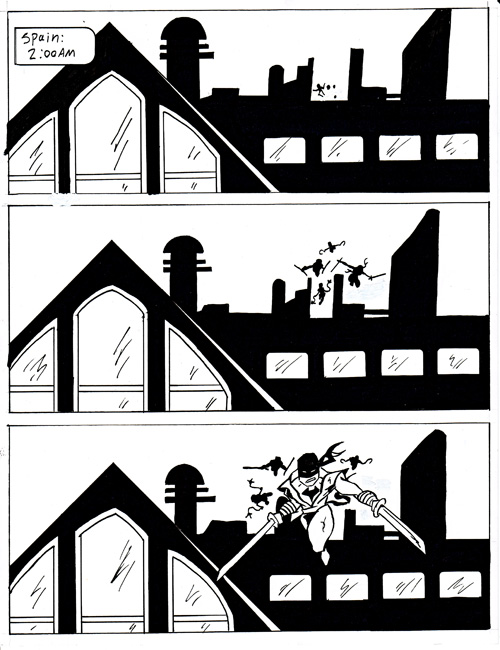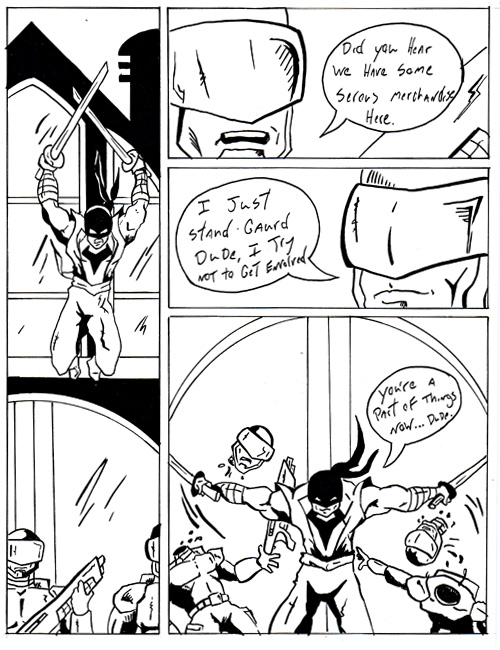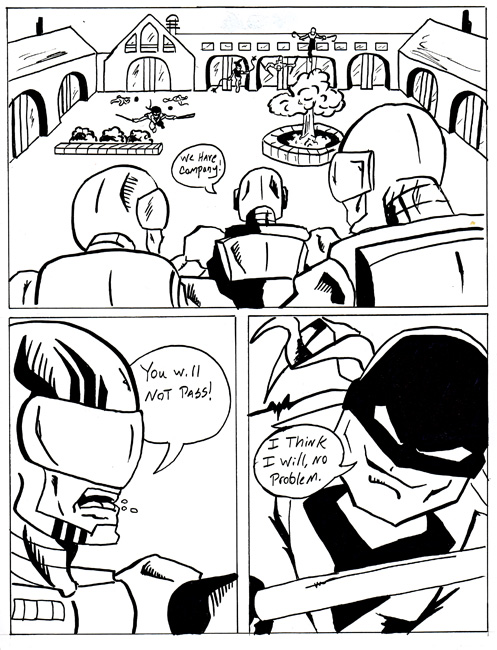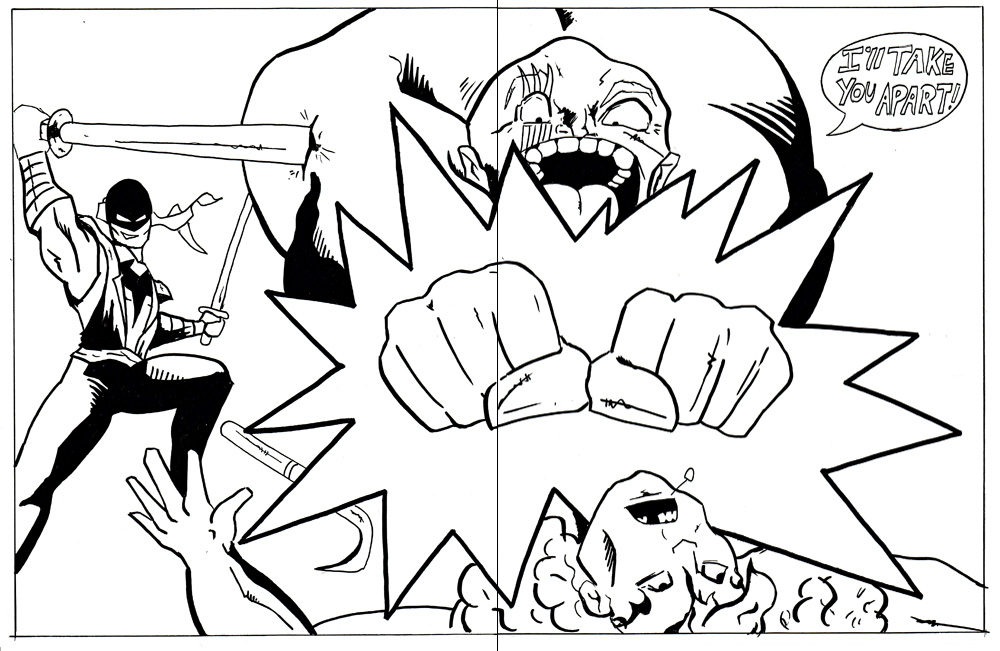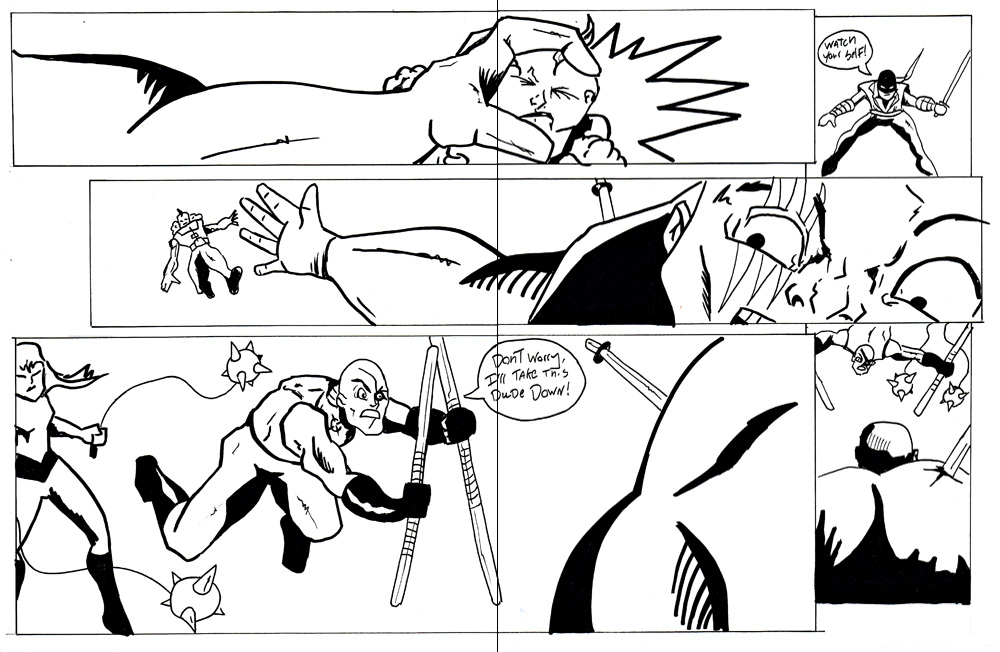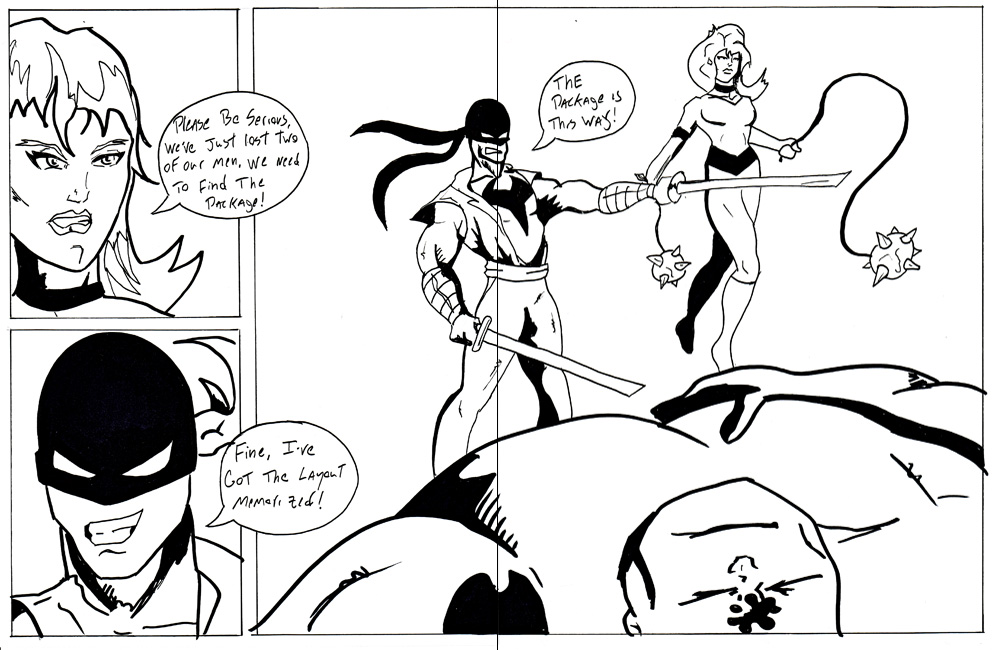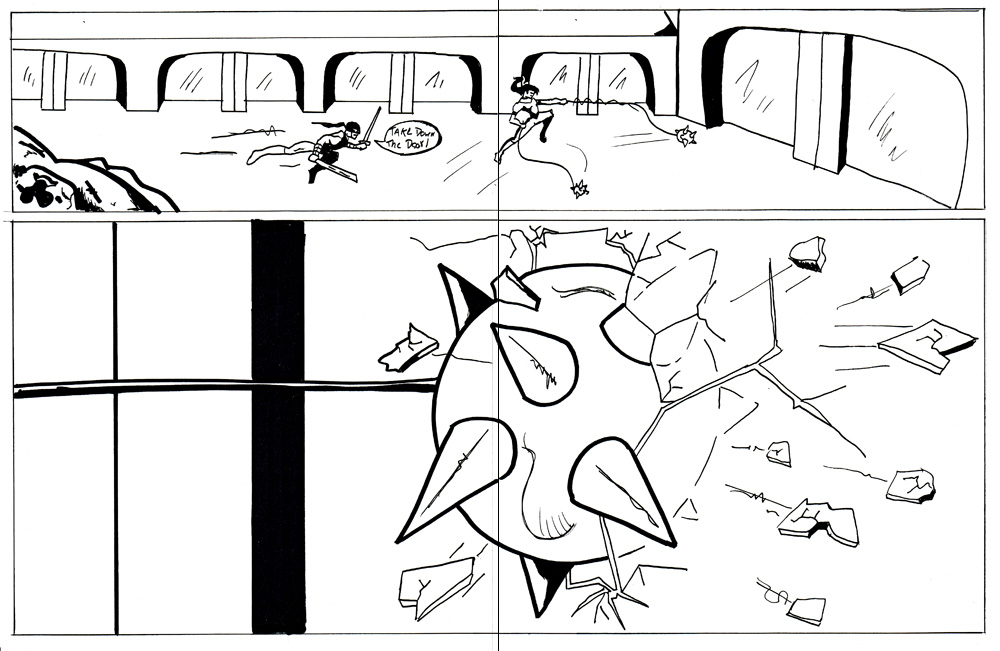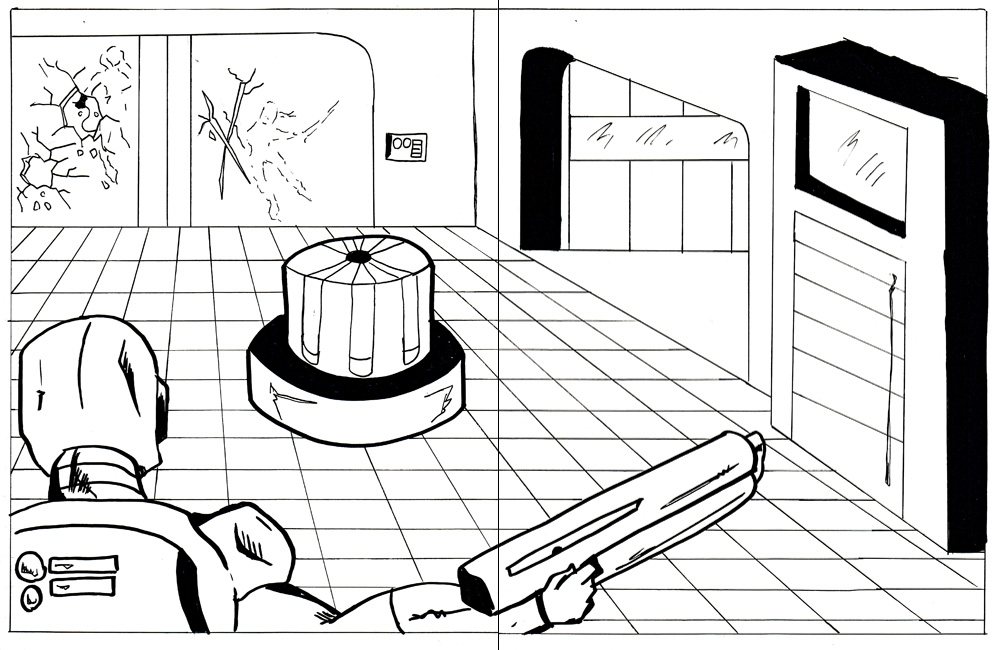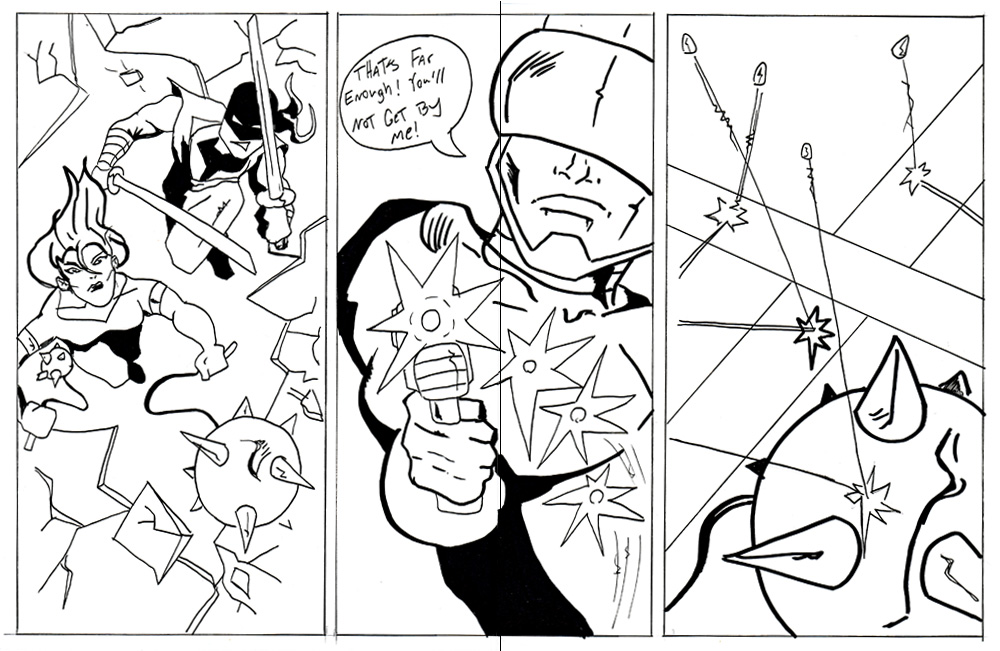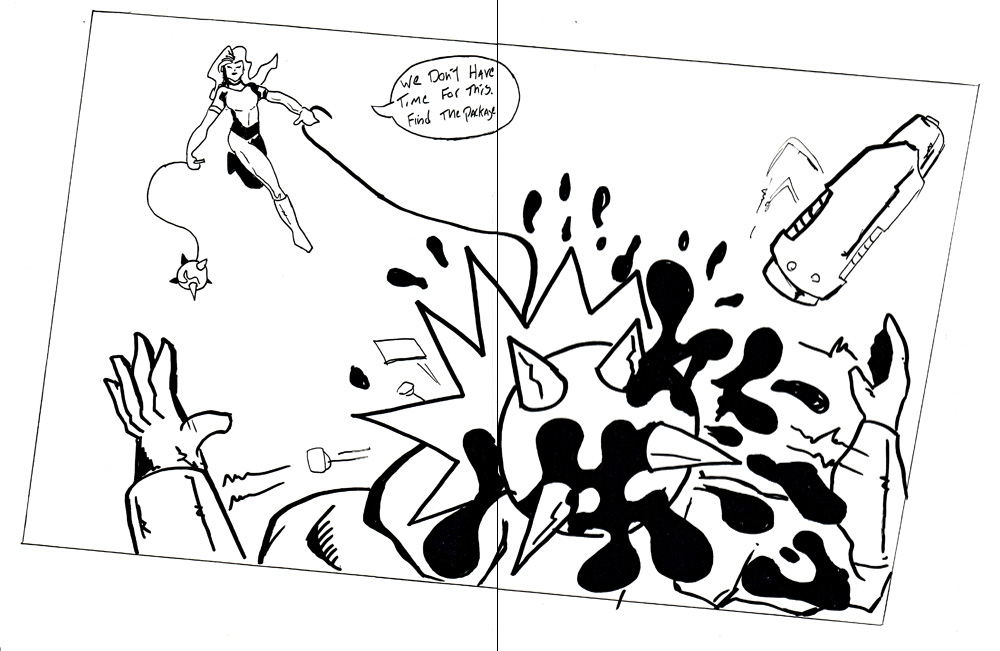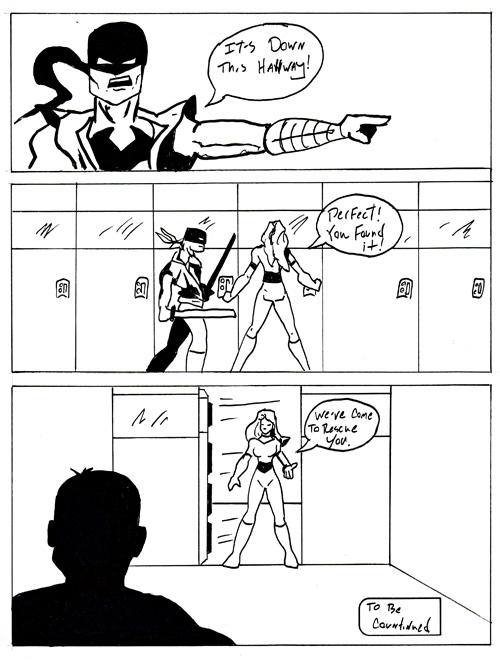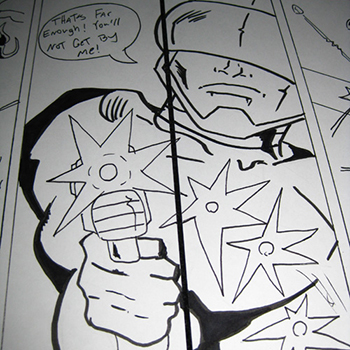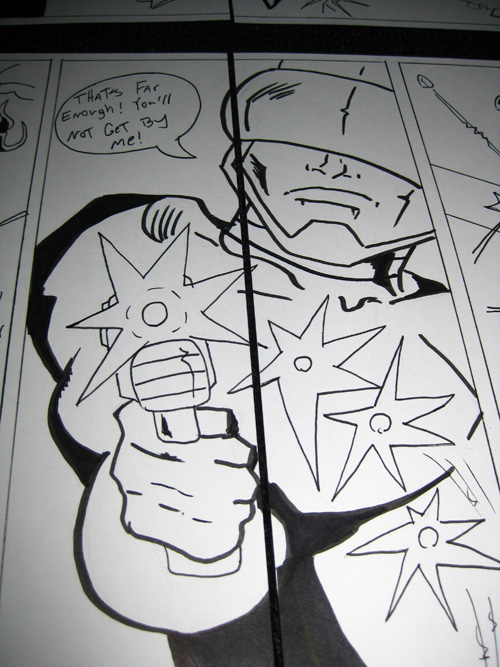Comic Page Inking – Thor vs. Taskmaster
I’ve recently started to enjoy inking with pen and ink. In the past, I’ve focused on inking digitally using either Adobe Photoshop or Illustrator. But I decided to tackle inking in the physical world. I have found inking with pen and bush to be more satisfying to me personally. I still believe that digital inking is a great technique. But for the time being, I will try to sharpen my skills in more traditional ways. My tools of choice have been a 102 nib pen and a size 4 sable brush.
I’ve been inking my own work, and that has been a great experience. I’ve decided to try inking other comic artists’ work too. My hope is that this will help me learn new creative approaches to comic art. I looked all over for a penciled piece I’d like to ink, then I found this super awesome piece of Thor vs. Taskmaster by comic book artist Mahmud Asrar. It comes from Avengers: The Initiative #32 Page 4. I found this on Mahmud’s DeviantArt page. I had fun inking these pencils. I will definitely be inking more comic pages in the future. – Shazam!
This blog post was originally published on my former website, Comic Book Graphic Design and has now been migrated here to RSC Arts, Artist Blog.